Extras¶
Advanced Mesh Generator¶
A helper script is provided for generation of advanced problem specific 2d (XZ) and 3d meshes for both the single-spot and the double-spot (multi-spot) problems. Notice that while Gmsh (an open source 3D finite element mesh generator) and pygmsh python package are not required for running optipuls these have to be installed for generation of an advanced custom mesh.
Generating mesh¶
$ python3 mesh_generate.py --help
usage: mesh_generate.py [-h] [-Z Z] [-R R] [-r R] [--overlap OVERLAP] [--dim {2,3}] [--lcar_min LCAR_MIN]
[--lcar_max LCAR_MAX] [-o OUTPUT] [-v] [--singlespot]
options:
-h, --help show this help message and exit
-Z Z height of the problem domain
-R R radius of the problem domain
-r R radius of the laser beam
--overlap OVERLAP overlap of the welding spots for double-spot problem, float in [0, 1]
--dim {2,3} dimension of the mesh
--lcar_min LCAR_MIN minimal resolution of the mesh
--lcar_max LCAR_MAX maxinal resolution of the mesh
-o OUTPUT, --output OUTPUT
-v, --verbose
--singlespot use this option for single-spot problems (sets overlap to 1)
Examples:
$ python3 mesh_generate.py --singlespot --dim 3 --output singlespot_XYZ.msh
$ python3 mesh_generate.py --overlap=.5 --dim 3 --output doublespot_0.5_XYZ.msh
$ python3 mesh_generate.py --singlespot --dim 2 --output singlespot_XZ.msh
The generated files can be viewed in Gmsh.
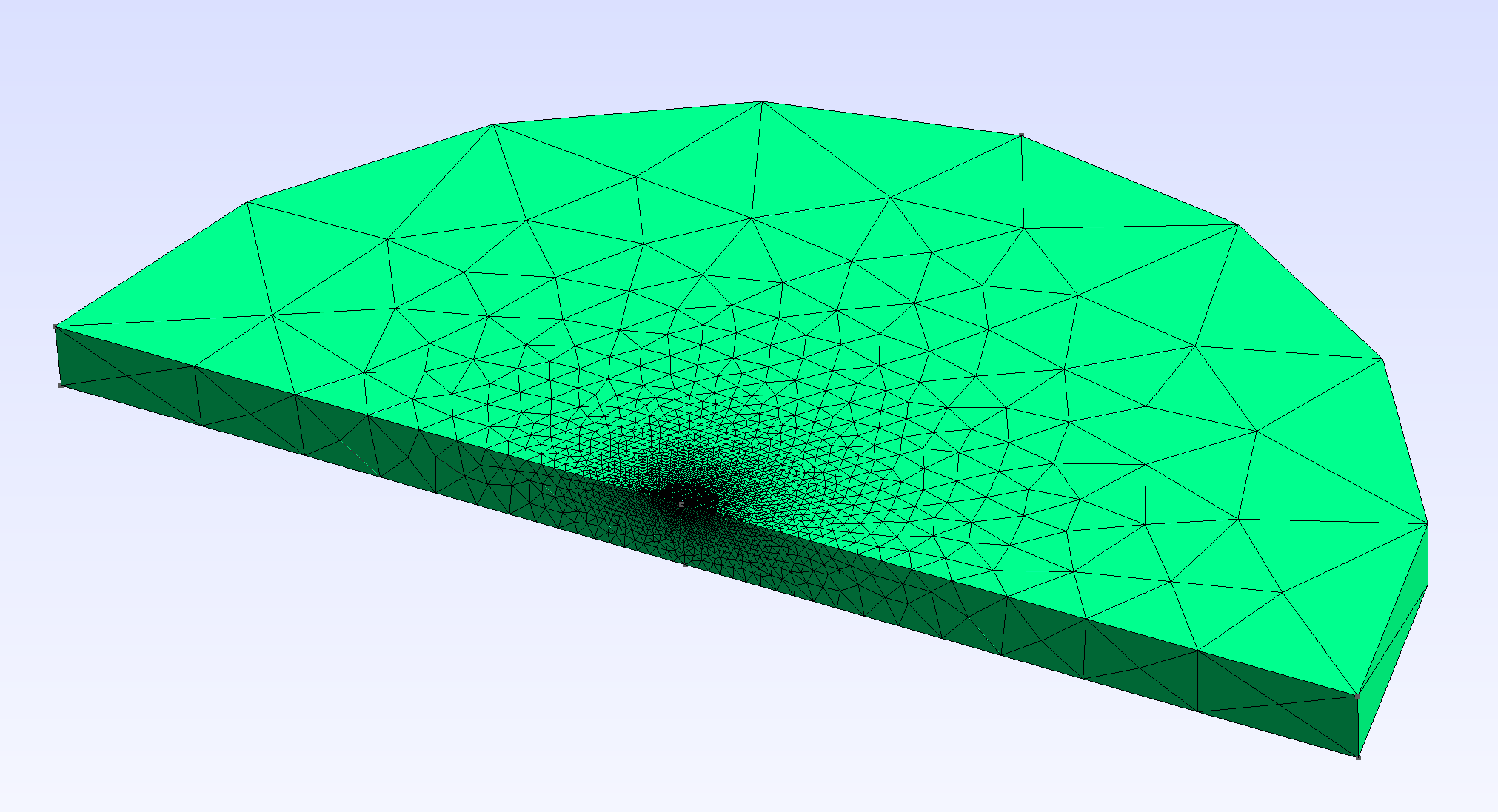
Inspect generated mesh in Gmsh.a¶
Converting mesh¶
In order to be used by FEniCS the mesh should be converted to .XDMF format.
$ python3 mesh_convert.py --help
usage: mesh_convert.py [-h] [-i INPUT] [-o OUTPUT] [--dim {2,3}]
options:
-h, --help show this help message and exit
-i INPUT, --input INPUT
-o OUTPUT, --output OUTPUT
--dim {2,3} dimension of the mesh
Examples:
$ python3 mesh_convert.py --dim 3 --output singlespot_XYZ.xdmf
$ python3 mesh_convert.py --dim 2 --output singlespot_XZ.xdmf
ParaView Helpers¶
ParaView is an open-source, multi-platform data analysis and visualization application. In OptiPuls it is used to inspect the output of the numerical simulation of the laser welding.
ParaView State Files¶
In order to make the visualization more convenient, a set of preconfigured ParaView state files is provided.
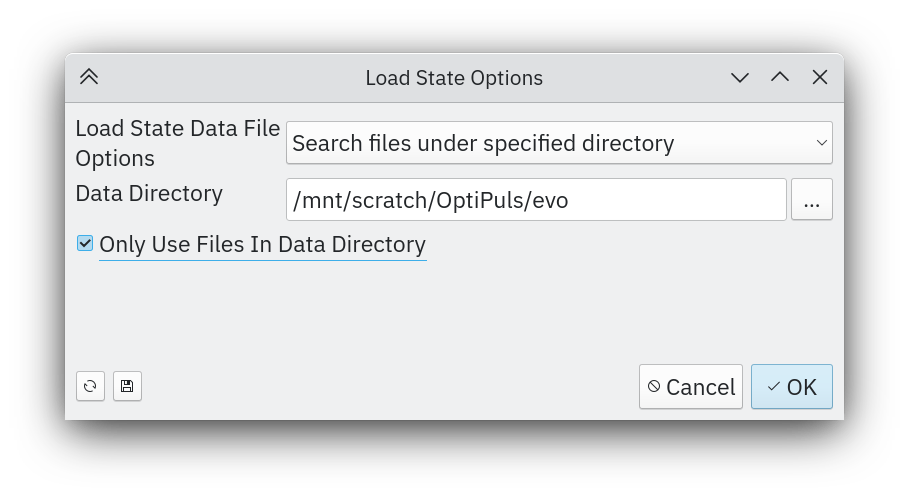
Load state file and specify the simulation output directory.¶
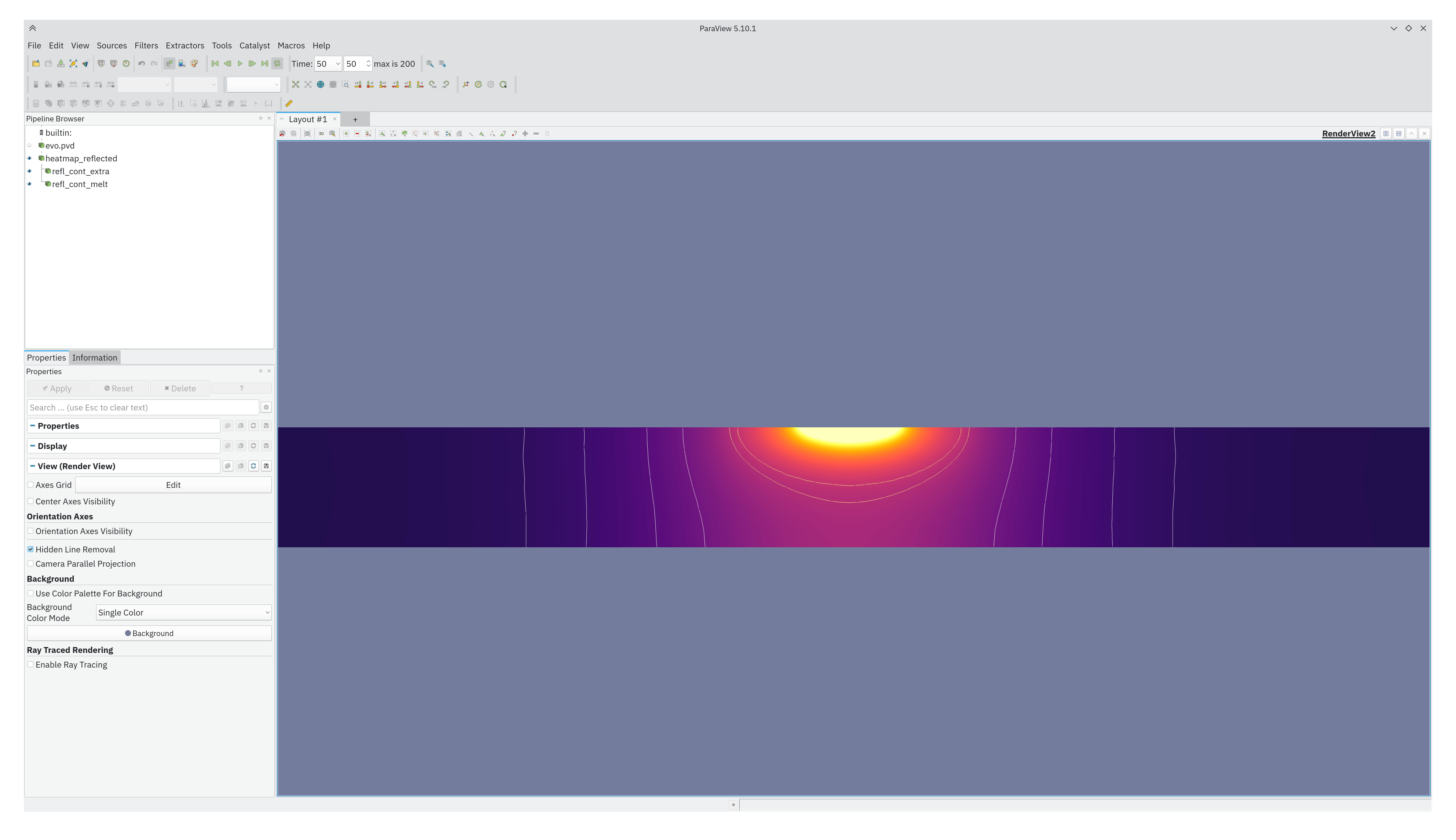
Sectional view for a 2d problem.¶
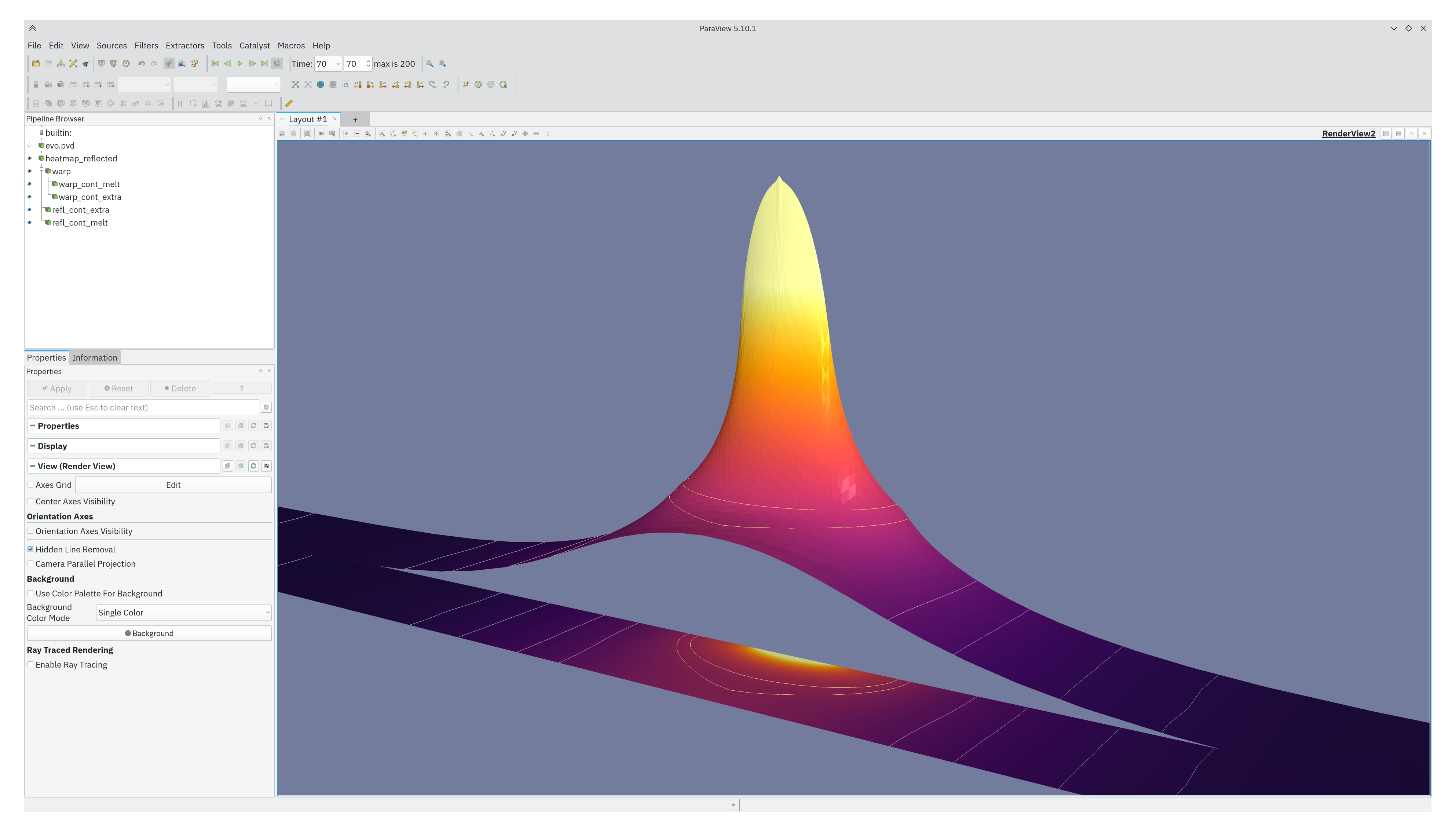
Warp view for a 2d problem.¶
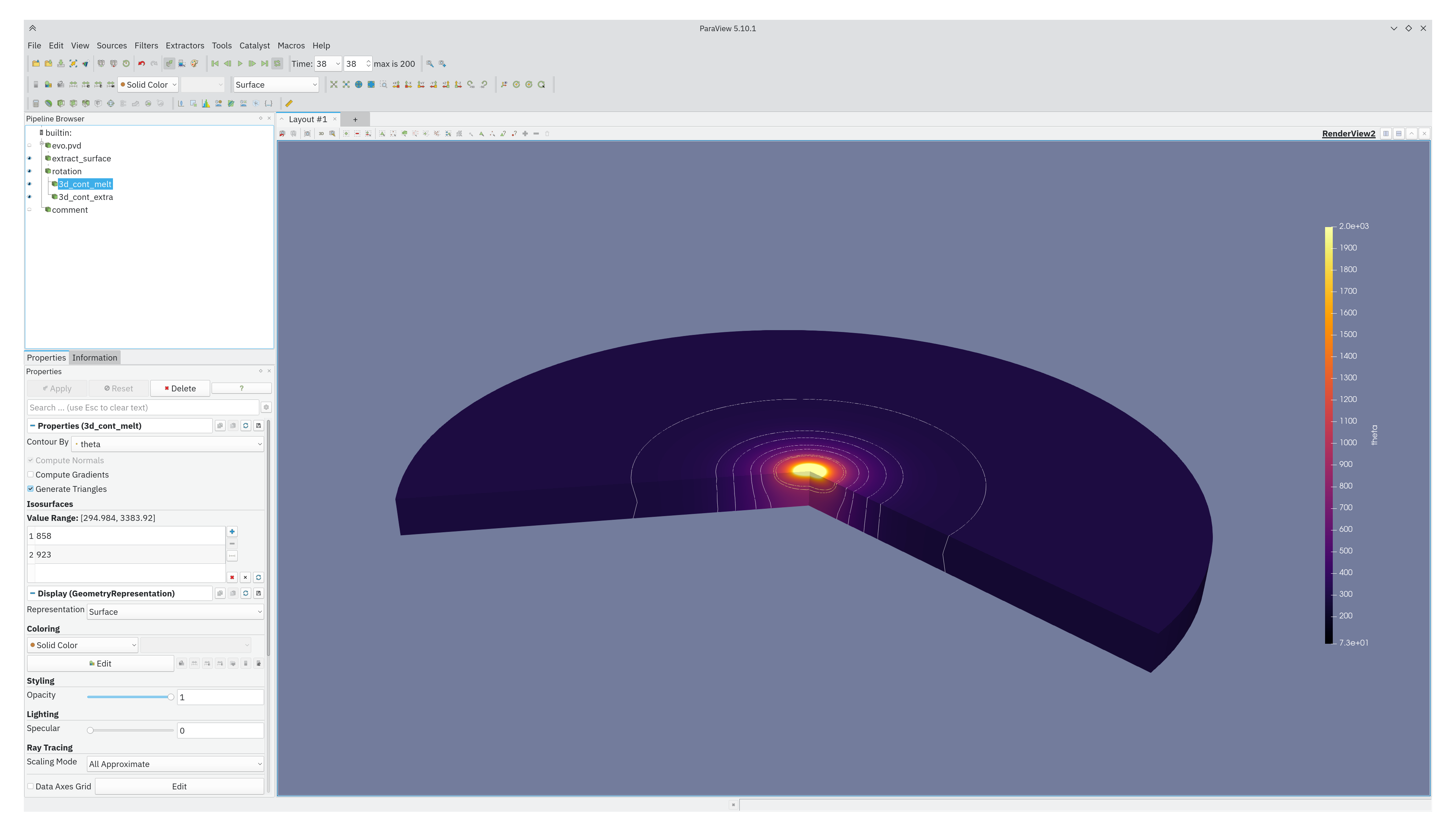
3d (rotated) view for a 2d problem.¶
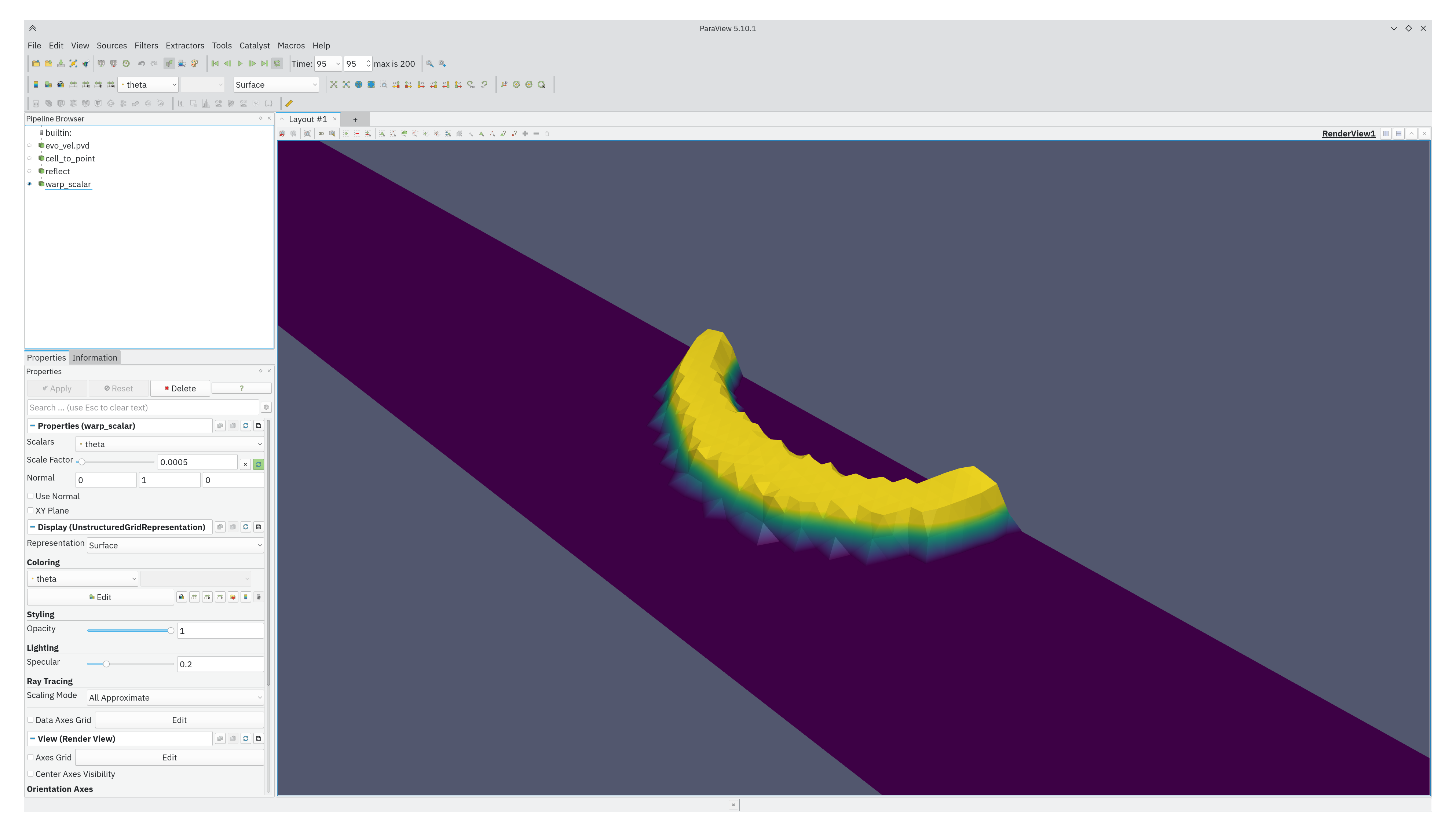
Solidification front velocity warp view for a 2d problem.¶
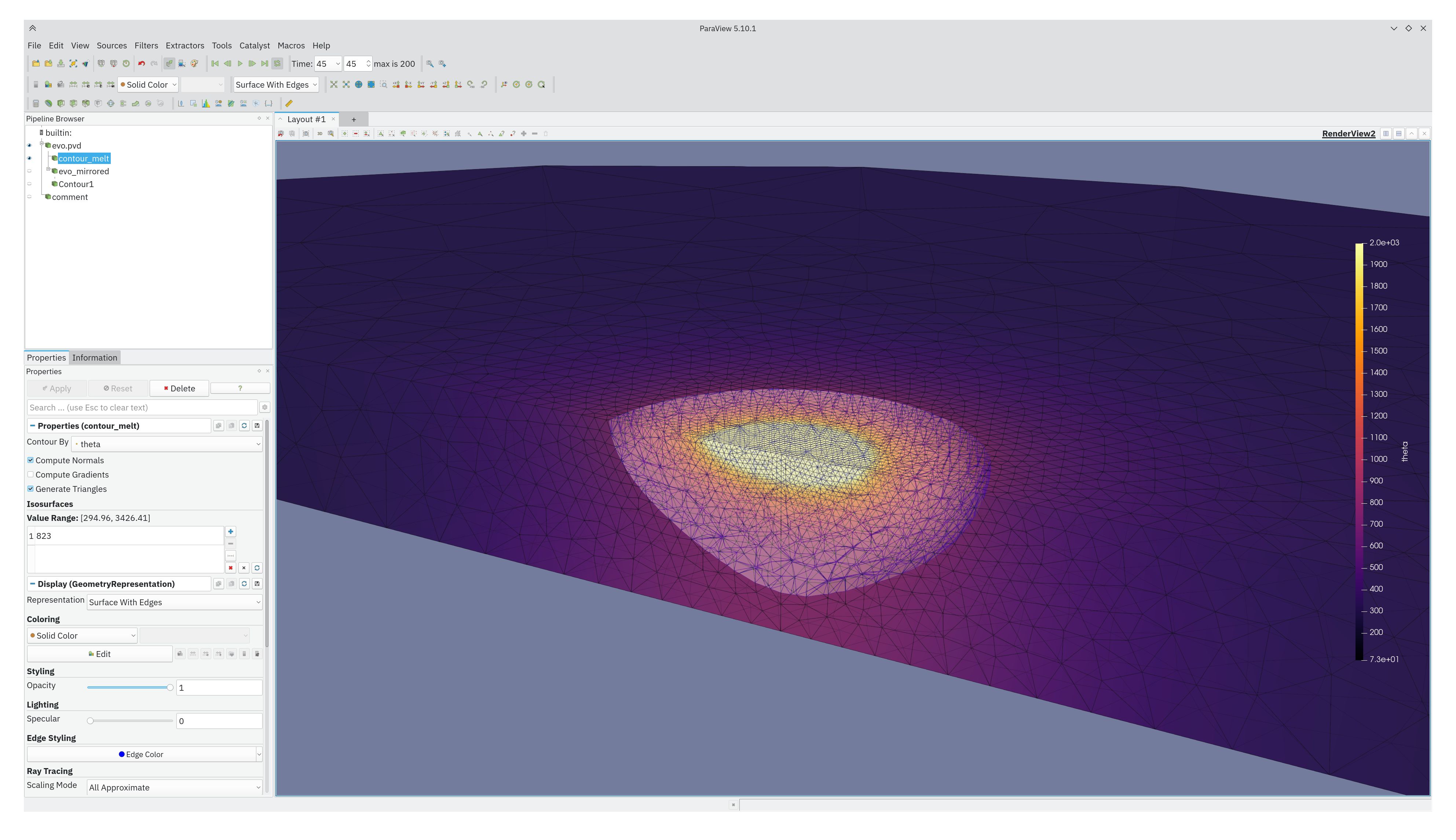
Wireframe view for a true 3d problem.¶
Render Animation¶
A helper script paraview_save_animation.py is provided in order to generate an animation for a given state file. Its output is a set of .PNG files. These files can be converted to a video using ffmpeg.
Example:
ffmpeg -r 60 -f image2 -s 3840x2160 -i /tmp/paraview/ani.%04d.png -vcodec libx264 -pix_fmt yuv420p -crf 17 output.mp4